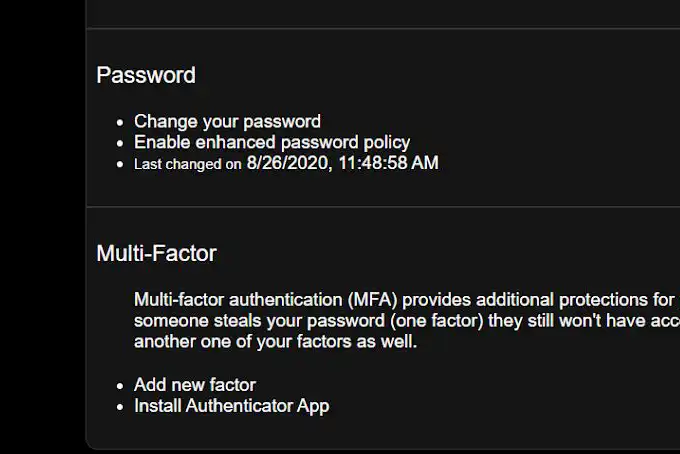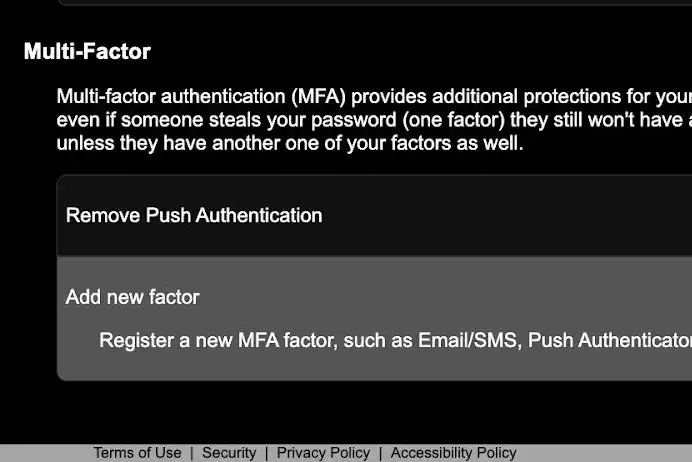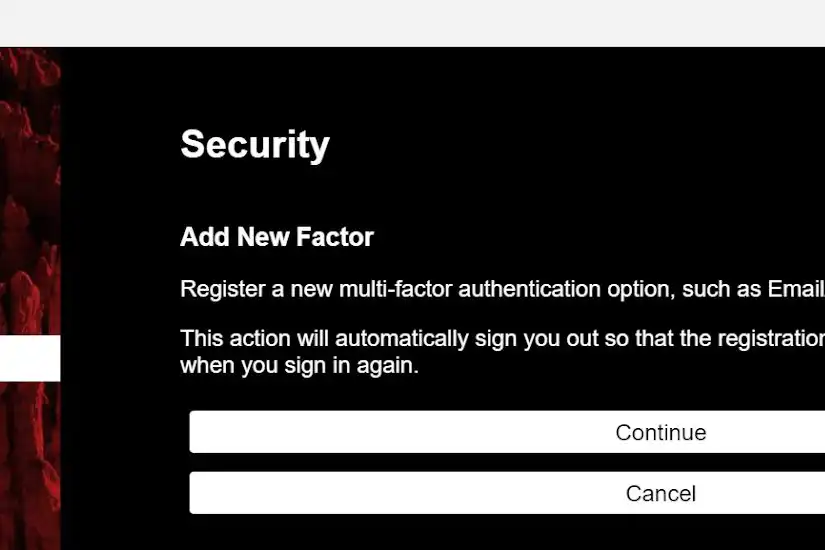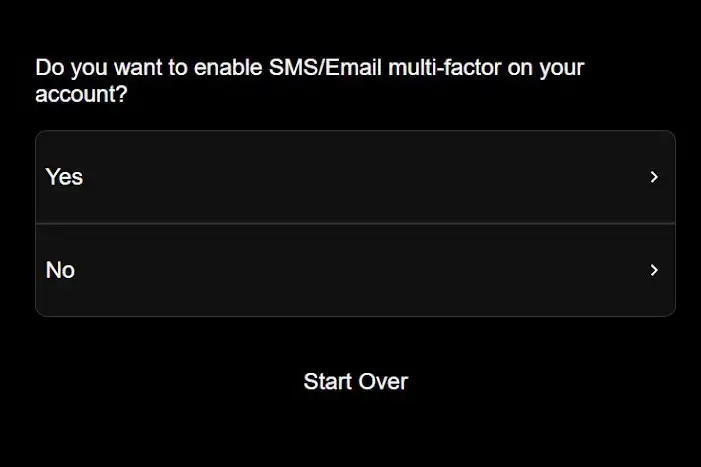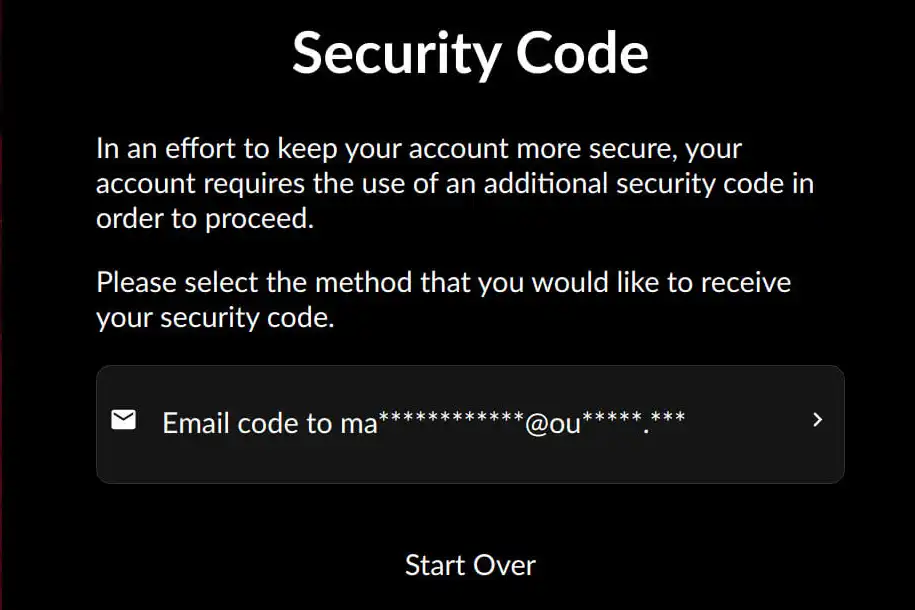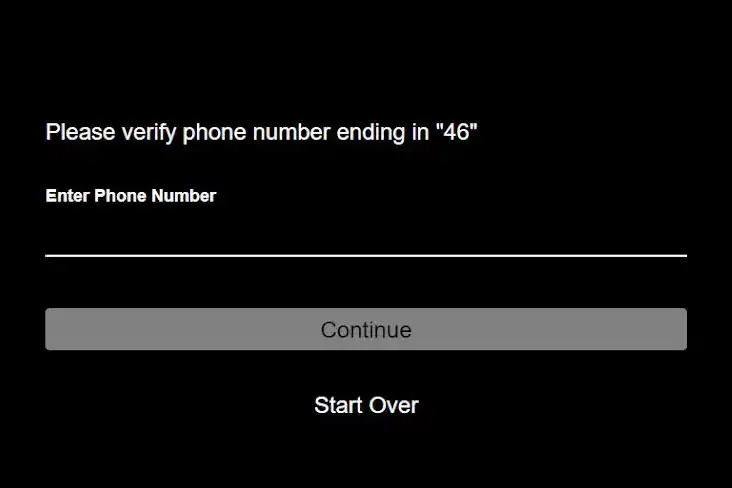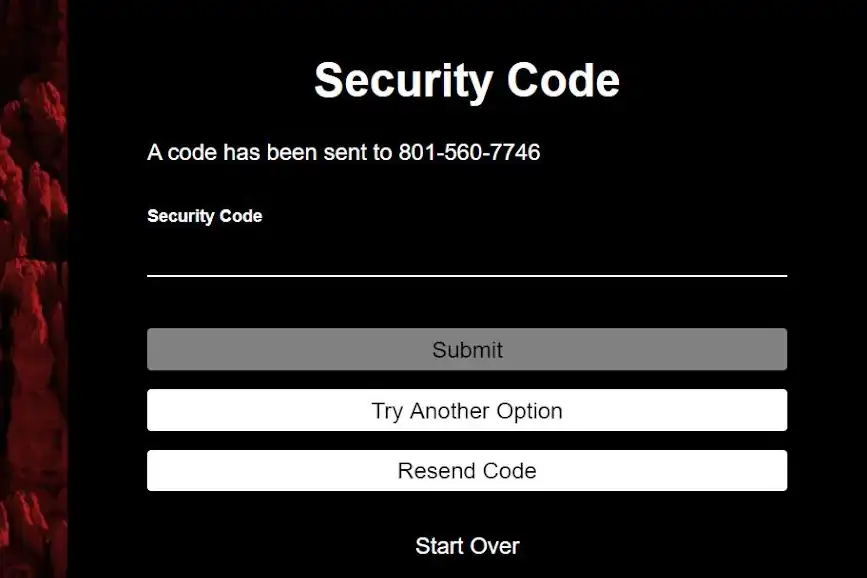SMS/Email Multi-factor (MFA)
UtahID Help
Sign in
Go to https://id.utah.gov, opens in a new tab and sign in to UtahID.Select Security - On the Left
Select the Security link on the left, scroll down to the Multi-Factor sectionClick Add New Factor
You will be automatically signed out so the registration of a new factor can happen when you sign in again.Click Continue
Your session restarts and you are again prompted to login to UtahID, enter your Username or Email and Password.Sign into new UtahID session
Your session restarts and you are again prompted to login to UtahID, enter your Username or Email and Password.Select SMS/Email to register the MFA option.
You are prompted to answer enabling SMS/Email MFA.
Select a method to receive your security code
Enter the complete phone/email where the code will be sent
Enter the code you received
Registration is now complete. You will be required to use the SMS/Email for all future logins.