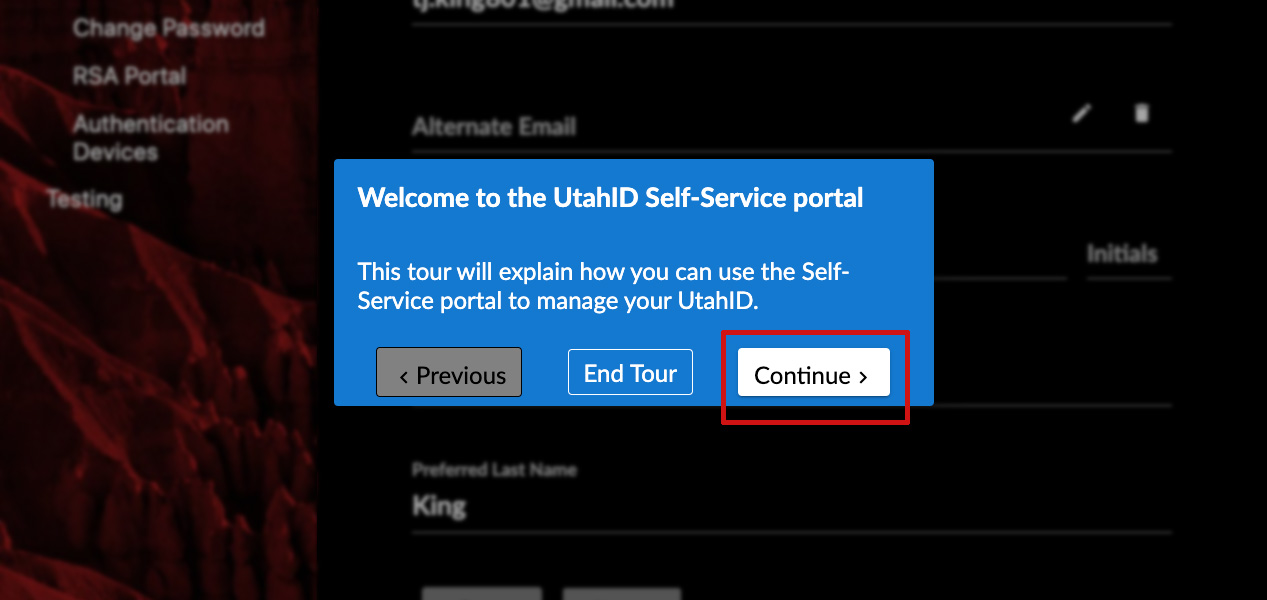Account Creation
UtahID Help
To create a UtahID account, take the following steps.
- Go to the Utah ID homepage (id.utah.gov) and click Create an account. This will take you to a new page where you can register for an account using your email address.
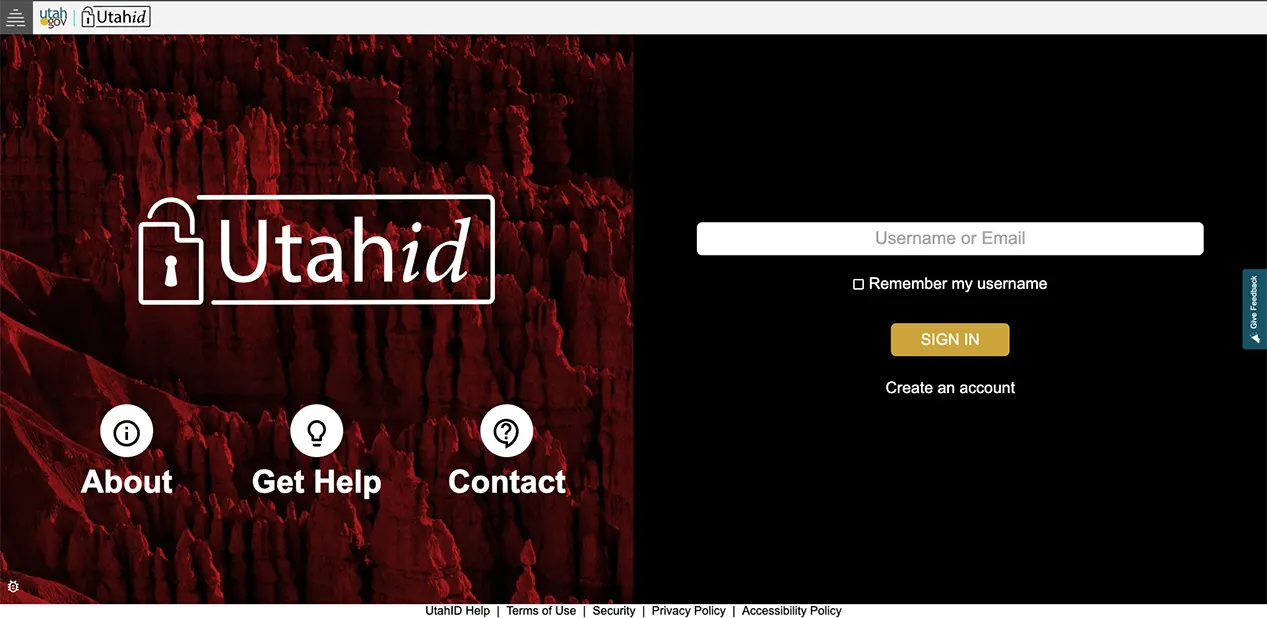
- Type in your email address in the Email Address field and click Submit.
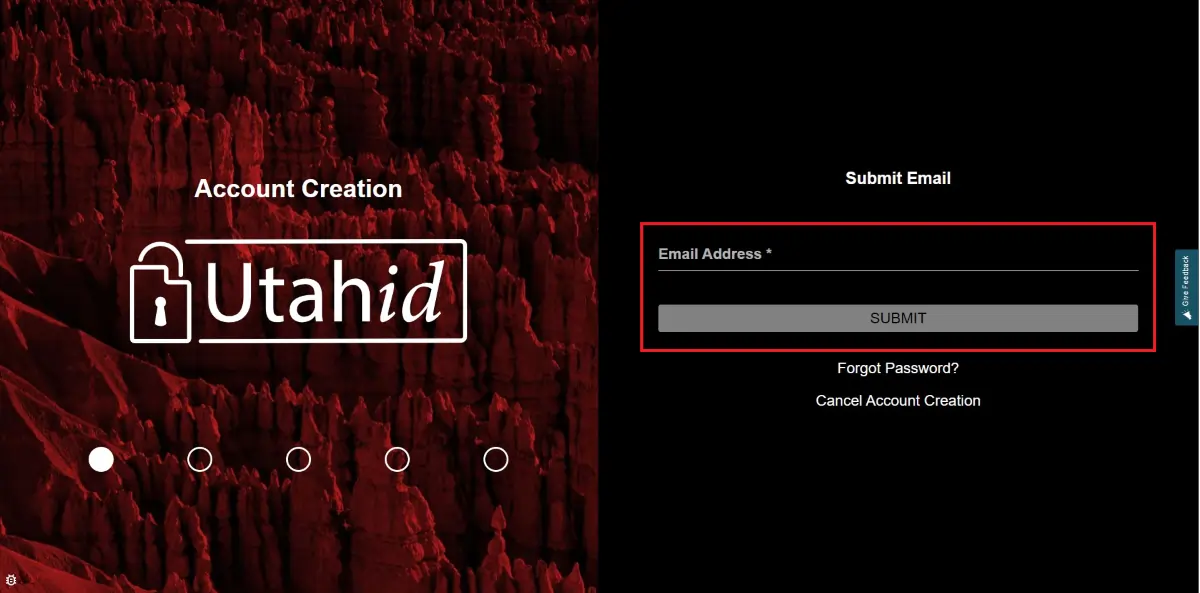
- When you click Submit, you’ll be directed to a Validate Email screen. This informs you that an email has been sent to the email address you entered. (Reminder: Email delivery on the internet is usually pretty fast, but delays can happen. Also, be sure to check your Spam folder if you haven’t received the email.)
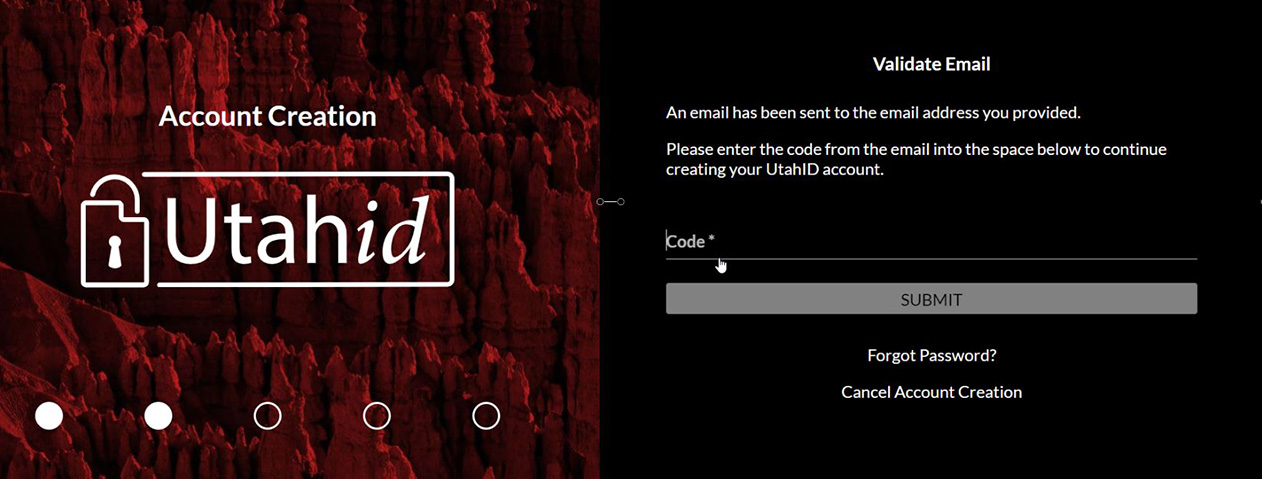
- Open up your email, go to your inbox, and open the email labeled Register new UtahID account.
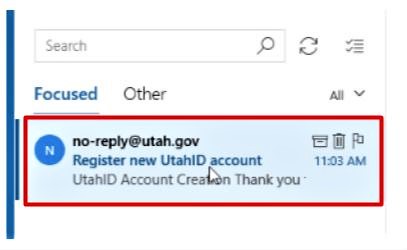
- Once you’ve opened the email, copy the provided verification code and paste it into the previous Validate Email screen.
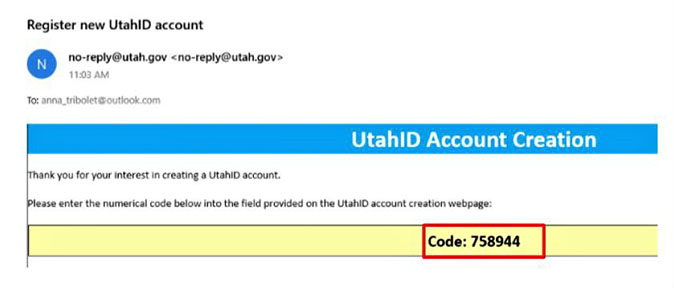
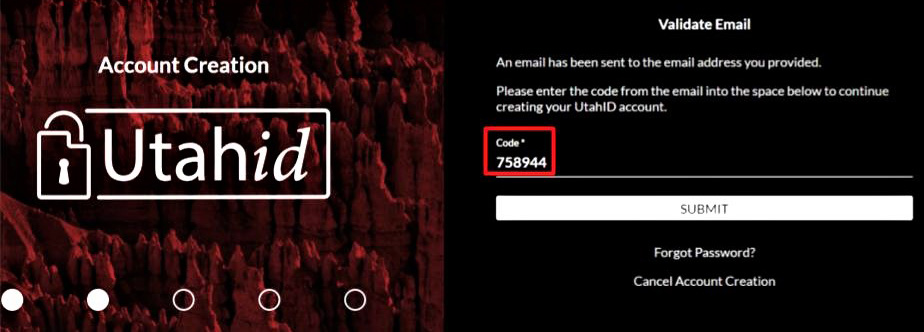
- This will verify your email address and take you to a new UtahID screen where you'll be asked to enter more information.
- Type in your first name, last name, and a unique username of your choice in the corresponding fields, and then click Submit. If you have more than one last name, you may place them both in this Last Name field. Make sure to have a space between your multiple last names.
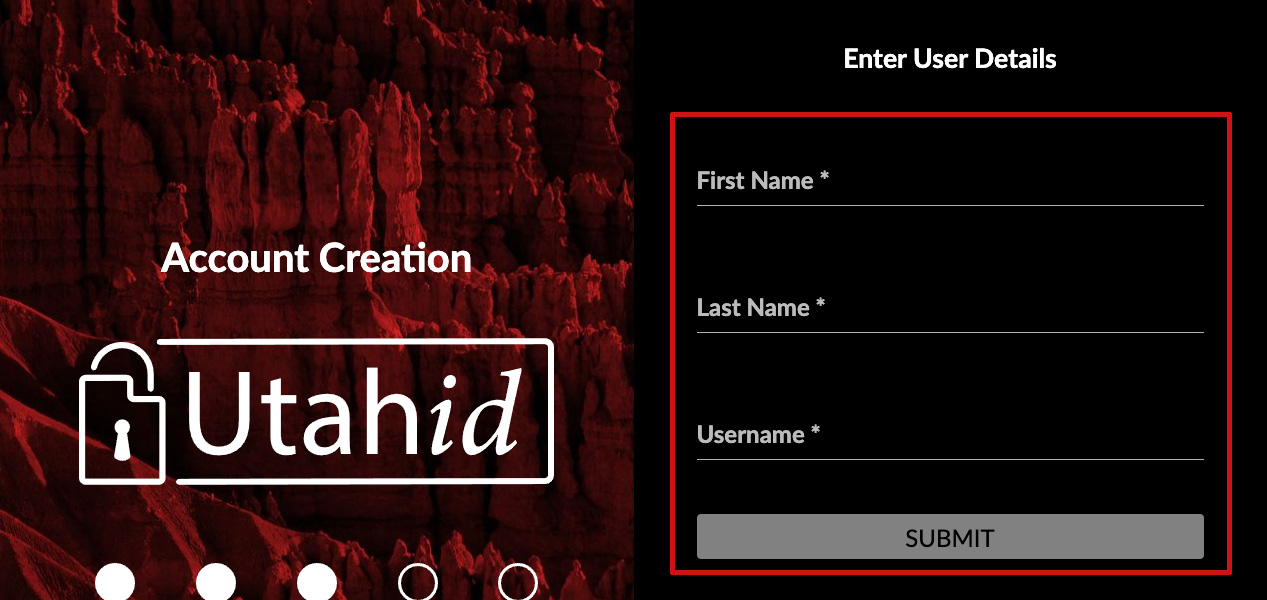
- This will take you to a Create Password screen. Think of a strong password—a password with uppercase letters, lowercase letters, numbers, and symbols—and type it in twice, then click Submit.
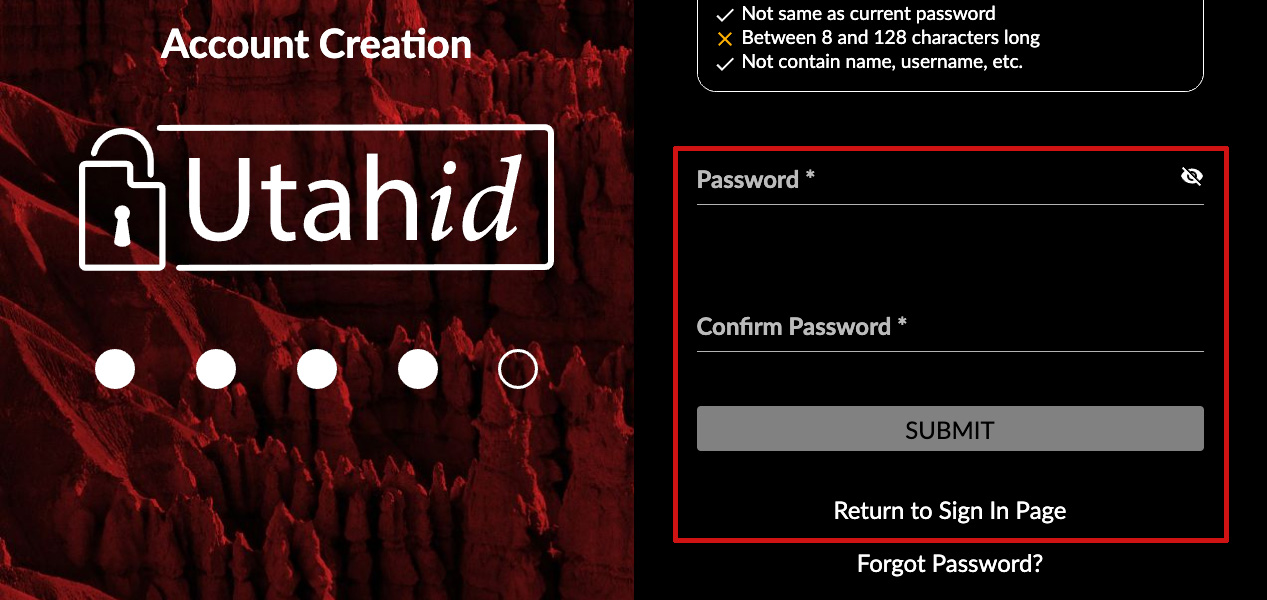
- And with that, you've successfully created your UtahID account, and you'll be redirected to the main login screen so you can log in using your new username (or email) and password.
- Type in your username (or email) and password in the appropriate fields. You can also select Remember my username if you'd like. Then click Sign In.
- This will take you to the main UtahID Profile page. At this point you can take a new user tour by clicking Continue, or you can select End Tour and explore on your own.